Recently I had ran into some issues when I was trying to update Wireshark on some workstations and servers. Specifically, the Npcap was failing during its version upgrade, and was returning an error stating that it failed to create the npcap service as shown above. Here is how to fix this annoying issue.
Step 1: Go to Local Group Policy Editor > Computer Configuration > Administrative Templates > System > Device Installation > Device Installation Restrictions > Prevent installation of devices using drivers that match these device setup classes
Step 2: Change the setting from Not Configured to Disabled
Step 3: Restart the workstation or the server, and try to update Wireshark again
Npcap should not give you the failed to create the npcap service error again.
Thank you for reading!
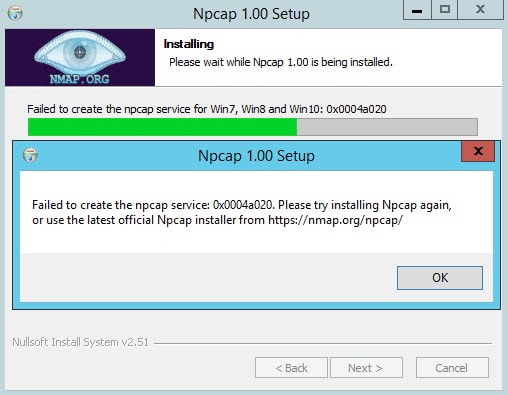
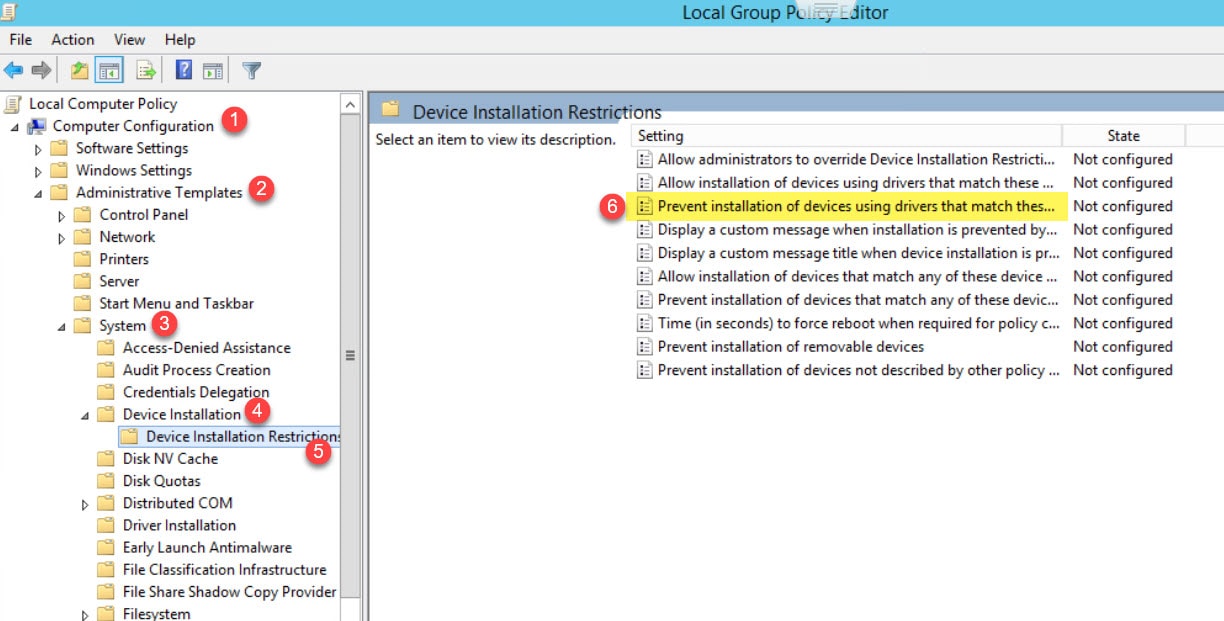
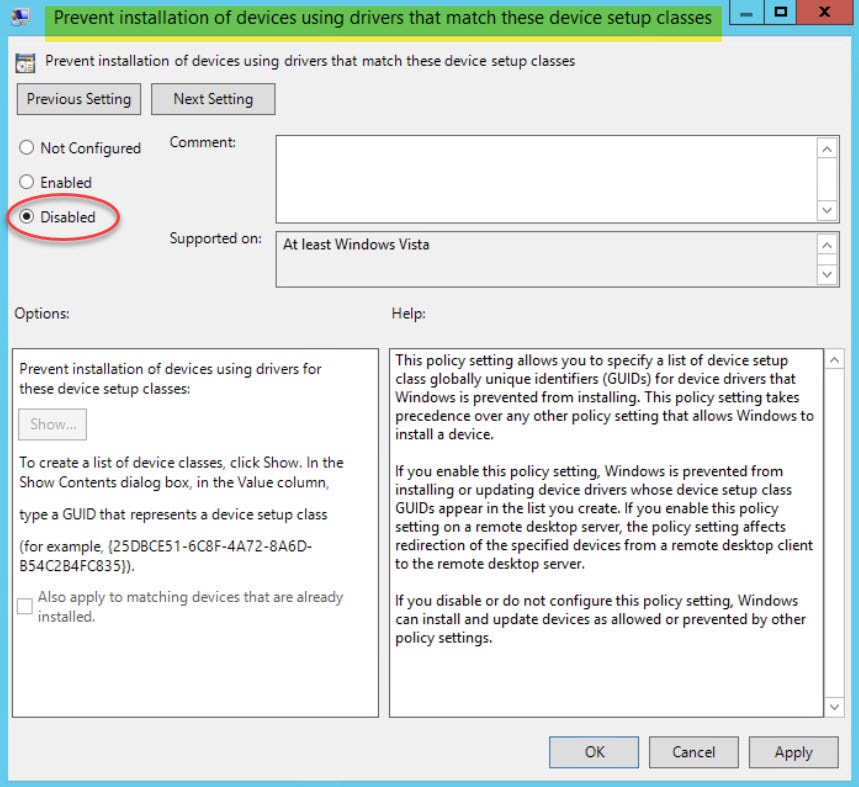
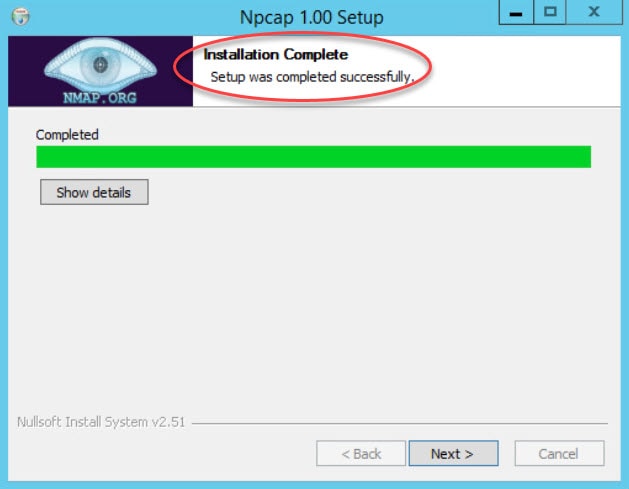
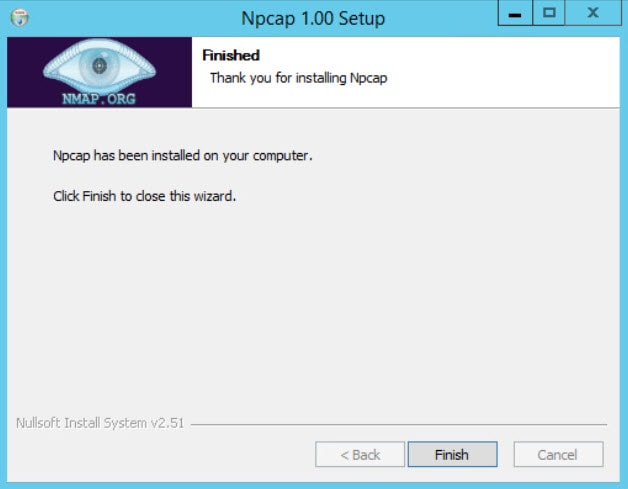
Amazing solution, thank you