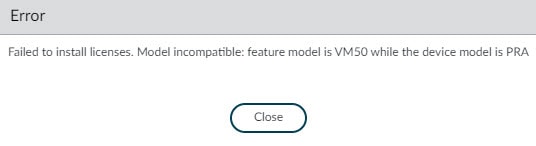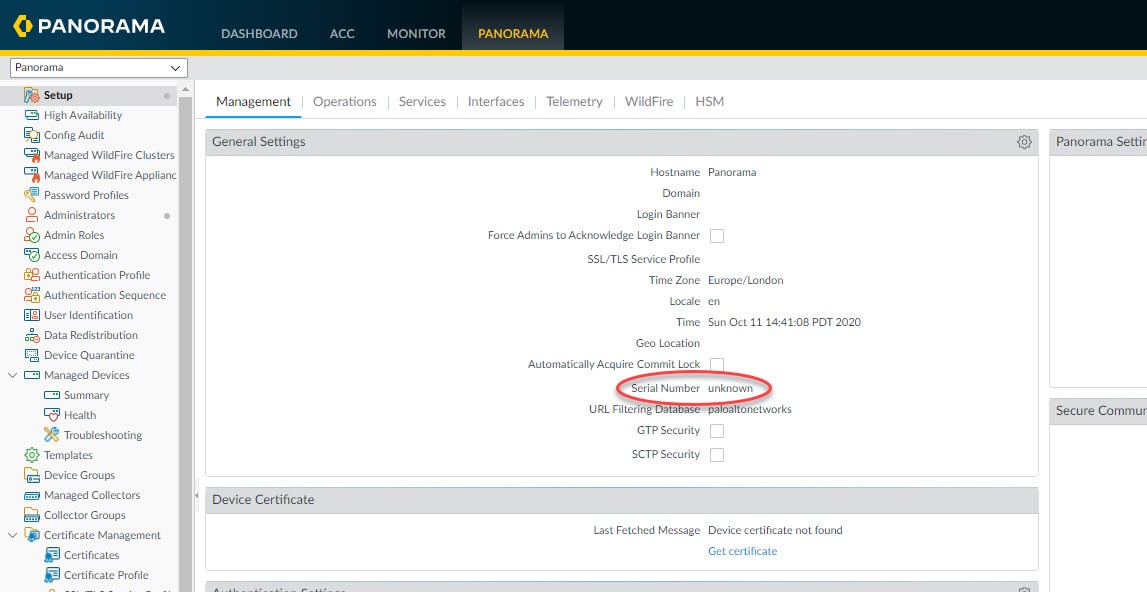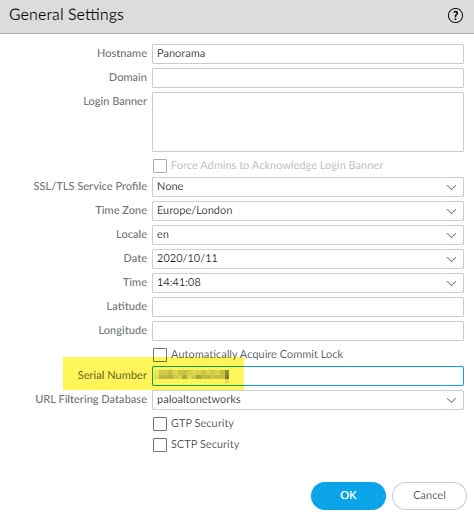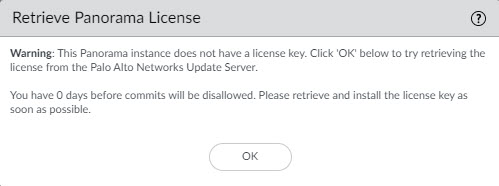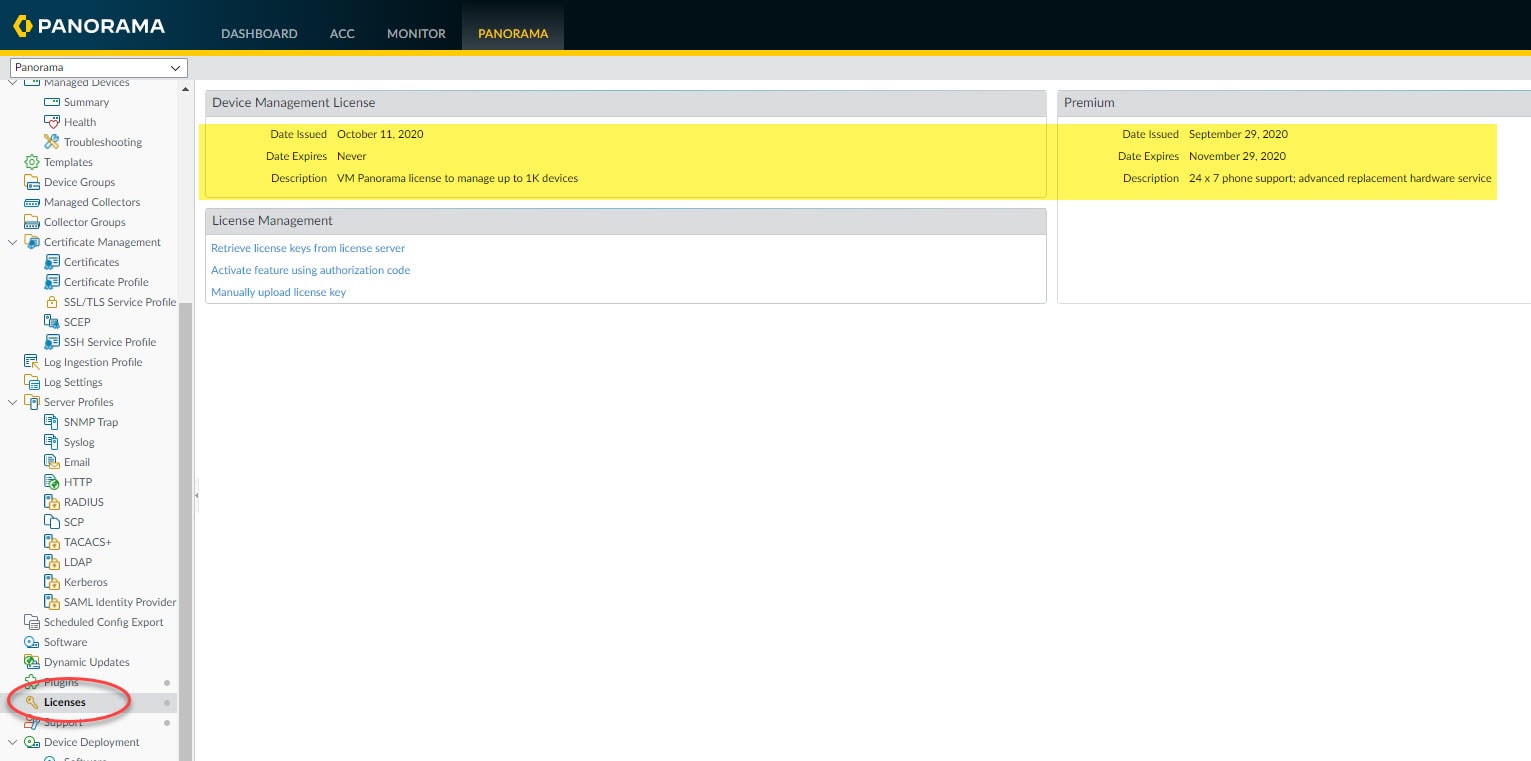You might run into the following issue when you try to retrieve Palo Alto Panorama VM licenses from Palo Alto licenses server.
The reason behind that error is the missing of the serial number of the appliance that is trying to retrieve its licenses from the licenses server.
Panorama VM does not come with any serial number associated, hence it will be shown as unknown. And as a requirement, and before the appliance can synch with Palo Alto licenses server, we need the serial number to be configured on the device. So, to fix this issue, you just need to insert the serial number in the General Settings pane in the Management tab in the Setup section.
As you can see below, the serial number shows as unknown. Click on the gear icon of the General Settings pane, and insert the appliance serial number that you have received from Palo Alto. Your appliance should be already added to your Palo Alto account before getting to this stage.
Once that is done, refresh the browser page, you should see a similar message as follows, click OK, that should take care of retrieving the license from the licenses server. Don't forget, you need DNS to be configured on the appliance, and the time should be correct.
To check if the licenses were successfully retrieved, go to Licenses page, you should see them already populated in there.
Thank you for reading!