I came across a weird issue with a Dell server iDrac. What I was trying to do was simply to set some email alerts but I could not make it to work. All the settings where correct, IP addressing, SMTP etc. But was still no luck. Every time I was trying I was getting an error message saying Sending the test mail failed.
To fix this issue in the end, I had to change a couple of setting in the iDrac Common Settings section under the iDRAC Settings > Network.
Dell iDracs seem to use the DNS iDRAC Name value as part of the email sender, and the Static DNS Domain Name as the sender domain. So if those values are empty or wrong, the email sending will fail. In other words, the DNS iDRAC Name should match the user account you used in the SMTP settings. And the Static DNS Domain Name should match the email domain name.
One thing important to keep in mind is that the DNS iDRAC Name should be the email username, which means the part preceding the @ sign.
For instance, if the sender you configured in the SMTP settings is name@domain.com, the DNS iDRAC Name would be name. The Static DNS Domain Name will be domain.com.
This wraps up this post on the Sending the test mail failed error message with Dell iDrac.
Thank you for reading!

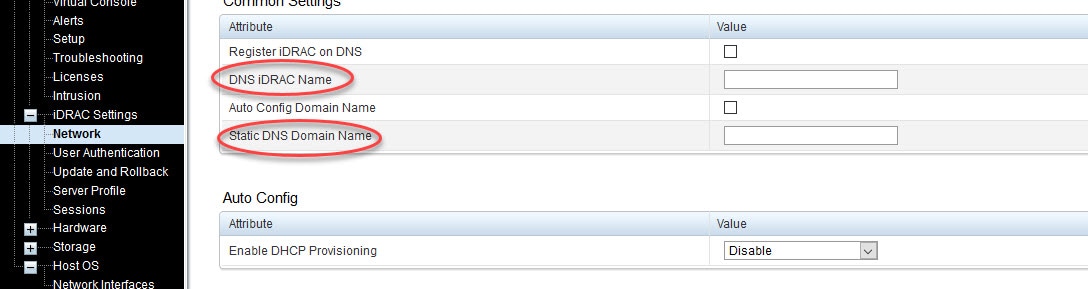
Thanks a lot! Your tip solved my issue with sending emails alert with iDrac. I hope Google lists your page higher on their search results. It would have save me lots of time!
Thank you so much this solved my problem.
Very good TIP !!! Saved me a lot of time…:) Cheers…
What if if I have four idracs. Is there anyway to know which IDRAC sent the alert. Having to name the DNS Idrac name with one account means I have to log into each idrac to see which one sent it.
The email you receive from the iDracs should have a couple of links at the very bottom of the email’s body. Those links should have the IP address of the iDrac that has sent the email notification.