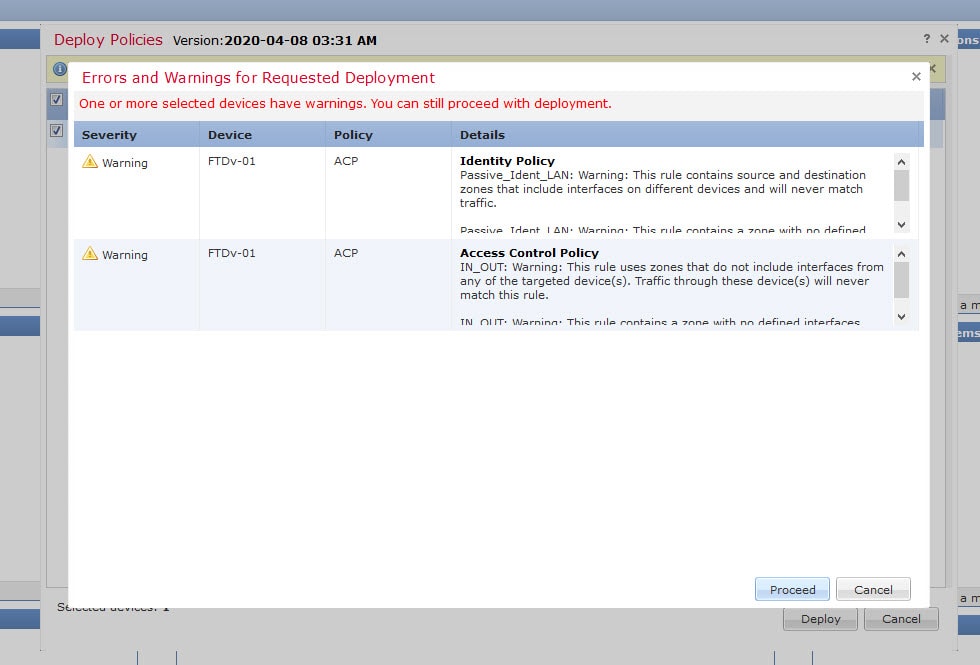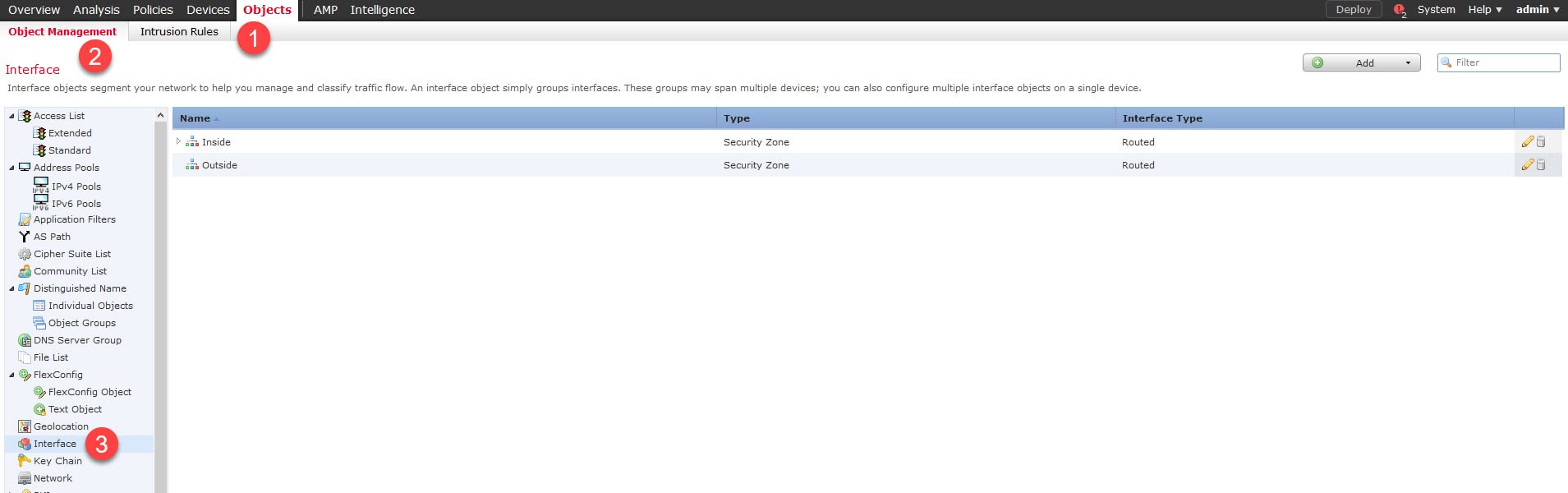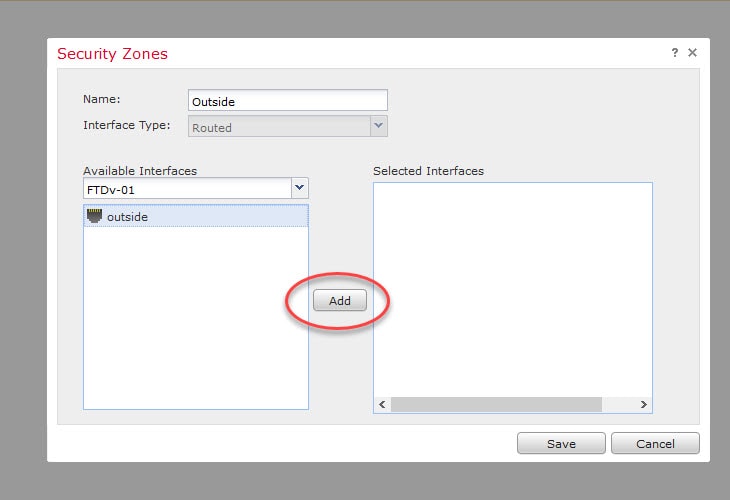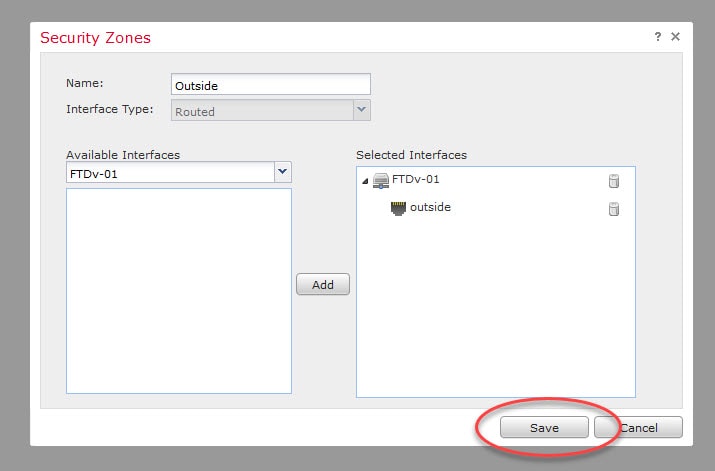In this post I will show you how to fix the FMC deploy error traffic will never match this rule shown below. As the error states, that would happen when you try to deploy changes that are referring to an empty security zone. In this case, the error is complaining about the missing assignment of the interface to the outside security zone I used on the access control policy rule.
Here is the FMC error:
Here is the fix:
Go to Objects > Object Management > Interface and edit the interested security zone
Select the interested FTD appliance from the Available Interfaces list and select the interested interface, and click Add
Finally click on Save to save the changes and deploy again. This time the deployment should be successful.
This wraps up this post about the FMC traffic will never match this rule error.
Thank you for reading!